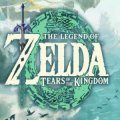BeamNG.drive is one of the most advanced and realistic driving simulators on the market. Its soft-body physics engine offers an unparalleled driving experience, making it a favorite among simulation enthusiasts. However, due to its complex mechanics and detailed physics, the game can be daunting for newcomers. This comprehensive guide provides tips and insights to help you master BeamNG.drive, covering everything from basic controls to advanced techniques.
Getting Started: Understanding BeamNG.drive Basics
When first launching BeamNG.drive, it’s essential to get a solid grasp of the basics. The game offers a sandbox environment where you can drive, crash, and explore to your heart’s content, but understanding how to navigate this environment is key.
Learning the Controls
BeamNG.drive features a wide array of controls that can be customized to suit your preferences. It’s crucial to familiarize yourself with these controls early on. Start by exploring the default settings, which include basic driving functions, camera controls, and more.
Customizing Your Setup
If the default controls don’t suit your playstyle, BeamNG.drive allows you to customize them extensively. This can include adjusting sensitivity, remapping keys, and even creating entirely new control schemes. Experiment with different setups to find what works best for you.
Choosing the Right Vehicle
BeamNG.drive offers a vast selection of vehicles, each with its own unique handling characteristics. As a beginner, it’s advisable to start with a vehicle that’s easy to control, such as a standard sedan or a light SUV. These vehicles will help you get a feel for the game’s physics without overwhelming you.
Exploring the Environments: Maps and Terrain
One of the most exciting aspects of BeamNG.drive is its diverse range of maps and terrains. From city streets to rugged off-road trails, the game offers an environment for every driving style.
Navigating the Map
BeamNG.drive’s maps are filled with hidden paths, challenging obstacles, and scenic views. Use the in-game map to explore these areas and discover new driving experiences. You can also use the map to set waypoints and plan your routes.
Understanding Terrain Types
Each map in BeamNG.drive has different terrain types, ranging from asphalt roads to dirt trails and rocky mountains. Understanding how your vehicle handles on these terrains is crucial. For example, driving on sand or gravel requires a different approach than driving on asphalt.
Off-Roading Tips
For players who enjoy off-roading, BeamNG.drive offers a realistic experience that requires careful planning and control. Make sure to use appropriate vehicles, such as trucks or SUVs, and adjust your driving technique to match the terrain. Slow down when necessary, and be prepared for sudden changes in the landscape.
Mastering Vehicle Dynamics: Handling and Control
BeamNG.drive’s realistic physics engine means that vehicle handling and control are significantly more complex than in typical driving games. To truly master the game, you need to understand the intricacies of vehicle dynamics.
Braking and Acceleration Techniques
Unlike arcade-style games, BeamNG.drive requires realistic braking and acceleration techniques. Slamming on the brakes can cause your vehicle to skid, while sudden acceleration can lead to loss of control. Practice gradual braking and smooth acceleration to maintain control of your vehicle.
Steering and Cornering
Cornering in BeamNG.drive is a delicate balance between speed and control. Approach corners at a safe speed, and use gentle steering inputs to navigate turns. Oversteering or understeering can lead to crashes, especially at high speeds.
Understanding Weight Transfer
Weight transfer plays a significant role in BeamNG.drive’s handling model. When you brake, the vehicle’s weight shifts forward, increasing the load on the front tires. Conversely, acceleration shifts the weight to the rear. Understanding and managing weight transfer is key to maintaining control, especially during high-speed maneuvers.
Utilizing Advanced Camera Controls
The camera controls in BeamNG.drive are crucial for navigating complex environments and mastering vehicle control. The game offers several camera options, each suited to different driving scenarios.
First-Person View
The first-person view in BeamNG.drive places you directly in the driver’s seat, providing a realistic perspective. This view is ideal for precision driving, as it offers a clear view of the road and your vehicle’s interior controls. However, it can be challenging for beginners due to its limited field of vision.
Third-Person View
The third-person view is the most commonly used camera angle in BeamNG.drive. It provides a wider field of view, making it easier to navigate tight spaces and avoid obstacles. This view is especially useful when off-roading or performing stunts.
Free Camera Mode
BeamNG.drive also offers a free camera mode, which allows you to explore the environment independently of your vehicle. This mode is useful for scouting routes, analyzing crash damage, or simply enjoying the scenery. You can adjust the camera’s position and angle to get the perfect shot or perspective.
Exploring Scenarios: Challenges and Missions
BeamNG.drive features a variety of scenarios that test your driving skills in different ways. These challenges range from simple time trials to complex missions that require precise control and quick thinking.
Time Trials
Time trials are a great way to improve your driving skills and learn the nuances of different vehicles. These scenarios require you to complete a course as quickly as possible, navigating through checkpoints along the way. Focus on smooth driving and maintaining a consistent speed to achieve the best times.
Delivery Missions
Delivery missions in BeamNG.drive add an element of strategy to the gameplay. You’ll need to transport cargo from one point to another, often navigating challenging terrain or avoiding obstacles. These missions test your ability to handle a vehicle under load and require careful planning to complete successfully.
Stunt Challenges
Stunt challenges push the limits of what you can do in BeamNG.drive. These scenarios often involve jumping ramps, navigating tight spaces, or performing complex maneuvers. Success in stunt challenges requires precise control and a deep understanding of your vehicle’s capabilities.
Tuning and Upgrading Vehicles
BeamNG.drive allows for extensive vehicle customization, from basic cosmetic changes to in-depth performance tuning. Understanding how to tune and upgrade your vehicle can greatly enhance your driving experience.
Basic Vehicle Customization
Cosmetic customization is the easiest way to personalize your vehicle in BeamNG.drive. You can change the color, add decals, and modify the appearance of your car to suit your style. While these changes don’t affect performance, they add a personal touch to your gameplay.
Performance Tuning
Performance tuning in BeamNG.drive allows you to adjust various aspects of your vehicle’s behavior, including engine power, suspension settings, and tire pressure. These adjustments can have a significant impact on handling and performance. For example, stiffening the suspension can improve stability at high speeds, while lowering tire pressure can increase traction on off-road terrain.
Understanding the Tuning Interface
BeamNG.drive’s tuning interface can be intimidating at first, but it’s essential to mastering the game. The interface allows you to fine-tune every aspect of your vehicle’s performance. Start with small adjustments and test your vehicle on different terrains to see how the changes affect handling and control.
Crashing and Damage Management
Crashing is an inevitable part of BeamNG.drive, and managing damage is a crucial skill. Understanding how your vehicle behaves after a crash and learning how to recover can make the difference between success and failure in a scenario.
Understanding Soft-Body Physics
BeamNG.drive’s soft-body physics engine simulates realistic damage, meaning that every crash will have a unique impact on your vehicle. Damage can affect the car’s handling, engine performance, and overall driveability. Learning to anticipate and manage damage is key to staying in control.
Recovering from Crashes
After a crash, your first priority should be to assess the damage. Use the free camera mode to inspect your vehicle and determine the extent of the damage. If the car is still drivable, adjust your driving technique to compensate for any damage, such as pulling to one side or reduced acceleration.
Utilizing the Reset and Repair Functions
BeamNG.drive offers a reset function that allows you to restore your vehicle to its original state. This can be useful if the damage is too severe to continue driving. Additionally, the game includes a repair function that can fix minor damage on the fly, allowing you to keep going without resetting entirely.
Modding: Expanding Your BeamNG.drive Experience
One of the most exciting aspects of BeamNG.drive is its active modding community. Mods can enhance your gameplay experience by adding new vehicles, maps, and features that aren’t available in the base game.
Finding and Installing Mods
The BeamNG.drive community offers a wide variety of mods, which can be found on official forums or third-party websites. Installing mods is straightforward: simply download the mod file and place it in the appropriate directory in your BeamNG.drive installation. Make sure to read the installation instructions for each mod, as some may require additional steps.
Popular Mods to Enhance Gameplay
Some popular mods include new vehicle packs, custom maps, and even gameplay tweaks that adjust the physics or add new features. For example, you might find a mod that introduces more realistic tire wear or a new map designed specifically for off-roading.
Creating Your Own Mods
For those interested in game development, BeamNG.drive also allows players to create their own mods. The game’s modding tools are robust and offer a wide range of possibilities, from simple vehicle skins to complex physics alterations. If you’re interested in learning more, there are numerous tutorials and community resources available to help you get started.
Mastering Multiplayer: Competing with Friends
BeamNG.drive offers a multiplayer mode that allows you to compete with friends or other players online. This mode adds a new level of excitement to the game, as you can test your skills against real opponents.
Setting Up Multiplayer Sessions
To set up a multiplayer session in BeamNG.drive, you’ll need to connect to a server or create your own. The game offers various options for customizing your multiplayer experience, including setting up specific challenges or free-driving sessions. Make sure to communicate with your friends to agree on the rules and objectives before starting.
Competitive Challenges
Multiplayer in BeamNG.drive often revolves around competitive challenges, such as races, stunts, or demolition derbies. These challenges test your skills against other players and add a new level of intensity to the game. Focus on precision and control to gain an edge over your opponents.
Cooperative Gameplay
If competition isn’t your style, BeamNG.drive also supports cooperative gameplay. You can team up with friends to complete scenarios or explore maps together. Cooperation and communication are key in these modes, especially when tackling complex challenges.
Conclusion: Becoming a BeamNG.drive Expert
BeamNG.drive is a game that rewards patience, practice, and a deep understanding of its mechanics. By following the tips and guides outlined in this article, you’ll be well on your way to mastering the game. Whether you’re a beginner or an experienced player, there’s always something new to learn in BeamNG.drive. Keep experimenting, exploring, and pushing the limits of what’s possible in this ultimate driving simulator.