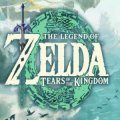Introduction
Geometry Dash is an electrifying rhythm-based platformer that challenges players to navigate through intricate levels filled with obstacles, all while syncing with a dynamic soundtrack. With its engaging gameplay and addictive difficulty, mastering Geometry Dash can be both thrilling and demanding. This comprehensive guide provides essential tips and strategies to help you conquer levels, improve your skills, and fully enjoy the game. From basic gameplay tips to advanced techniques and level creation, this guide covers everything you need to become a Geometry Dash expert.
Understanding Game Mechanics
Before diving into advanced strategies, it’s crucial to grasp the fundamental mechanics of Geometry Dash. This section covers the basics of gameplay and controls.
Basic Controls
Geometry Dash features straightforward controls:
- Tap or Click: This makes your geometric shape jump. Timing your taps is critical for avoiding obstacles and progressing through levels.
- Hold Down: For longer jumps, holding the tap allows your shape to jump higher.
- Timing: Synchronizing your taps with the rhythm of the music is essential for smooth gameplay.

Level Structure
Levels in Geometry Dash are structured with various obstacles and challenges:
- Obstacles: Includes spikes, blocks, and moving platforms.
- Checkpoints: Practice mode allows you to place checkpoints, making it easier to practice specific sections.
- Rhythm: Levels are designed around the music, so understanding the rhythm can help in timing your movements.
Mastering the Basics
To progress in Geometry Dash, mastering the basics is essential. This section offers tips for overcoming initial challenges and improving your gameplay.
Navigating Initial Levels
Start with the early levels like “Stereo Madness” and “Back on Track” to familiarize yourself with the game’s mechanics. These levels are designed to introduce you to the basic obstacles and rhythm patterns.
Timing Your Jumps
Accurate timing is crucial:
- Jump Early: Anticipate obstacles and jump slightly before reaching them.
- Rhythm Matching: Align your jumps with the beat of the music to maintain momentum.
Utilizing Practice Mode
Practice mode is a valuable feature for honing your skills. This section explains how to use practice mode effectively to improve your gameplay.
Activating Practice Mode
To enter practice mode, select a level and choose the practice button. This mode allows you to place checkpoints and retry sections without starting over.
Strategically Using Checkpoints
Place checkpoints at challenging sections of a level:
- Frequent Checkpoints: Add checkpoints at difficult areas to practice them individually.
- Review Progress: Use checkpoints to assess and improve your performance in specific parts of the level.

Advanced Techniques
Once you’re comfortable with the basics, exploring advanced techniques will help you master more difficult levels. This section covers essential advanced strategies.
Perfecting Timing and Precision
Advanced gameplay requires precise timing:
- Mini-Jumps: Learn to perform mini-jumps for navigating tight spaces and avoiding obstacles.
- Wave Control: Practice controlling the wave and its movement to maneuver through complex sections.
Utilizing Power-Ups
Power-ups can give you an edge:
- Shield: Provides temporary invincibility.
- Speed Boost: Increases your movement speed, allowing you to tackle faster sections.
Creating Custom Levels
Geometry Dash offers a robust level editor for creating and sharing custom levels. This section provides tips for designing engaging levels.
Using the Level Editor
The level editor includes tools for creating obstacles, platforms, and decorations:
- Layout Design: Start with a basic layout and gradually add obstacles.
- Testing: Regularly test your level to ensure it is playable and fun.
Sharing Your Levels
Once your level is complete, share it with the community:
- Upload: Publish your level to Geometry Dash’s servers.
- Feedback: Engage with players to get feedback and improve your design.
Exploring User-Created Content
The Geometry Dash community offers a wealth of user-created levels. This section explores how to discover and enjoy these levels.
Finding New Levels
Explore popular and featured levels:
- Search: Use the search function to find levels by name or difficulty.
- Featured: Check out the “Featured” section for top-rated levels.
Providing Feedback
Engage with the community by providing feedback:
- Ratings: Rate levels based on your experience.
- Comments: Leave constructive comments to help level creators.
Overcoming Challenges
Geometry Dash can be challenging, and overcoming difficulties is part of the game’s appeal. This section provides strategies for managing frustration and improving your gameplay.
Managing Frustration
When faced with tough levels:
- Take Breaks: Avoid burnout by taking breaks when frustrated.
- Focus on Progress: Celebrate small victories and progress to stay motivated.
Seeking Help
If you’re struggling:
- Watch Videos: Look for gameplay videos to learn strategies and techniques.
- Ask for Tips: Engage with the community or friends for advice and tips.
Staying Updated
Keeping up with game updates and new features is important for maintaining an edge. This section offers tips for staying current with Geometry Dash.
Checking for Updates
Regularly check for game updates:
- Patch Notes: Review patch notes for new features, bug fixes, and gameplay changes.
- Community News: Follow Geometry Dash news and announcements for updates.

Adapting to Changes
When new features or levels are added:
- Explore New Content: Experiment with new levels and mechanics.
- Adjust Strategies: Adapt your strategies to accommodate new gameplay elements.
Engaging with the Geometry Dash Community
Engaging with the Geometry Dash community can enhance your gaming experience. This section covers ways to connect with other players and participate in community activities.
Joining Online Groups
Participate in online forums and groups:
- Forums: Join Geometry Dash forums to discuss strategies and share experiences.
- Social Media: Follow Geometry Dash-related social media accounts for updates and community events.
Participating in Events
Take part in community events:
- Challenges: Join in-game and community challenges to test your skills.
- Contests: Participate in level creation contests and other community-driven activities.
Conclusion
Mastering Geometry Dash requires a combination of practice, precision, and creativity. By understanding the basics, utilizing practice mode, and employing advanced techniques, you can improve your skills and tackle even the most challenging levels. Creating and exploring custom levels, staying updated with game changes, and engaging with the community will further enhance your experience. With dedication and persistence, you can achieve mastery in Geometry Dash and fully enjoy the game’s rhythm-based excitement.