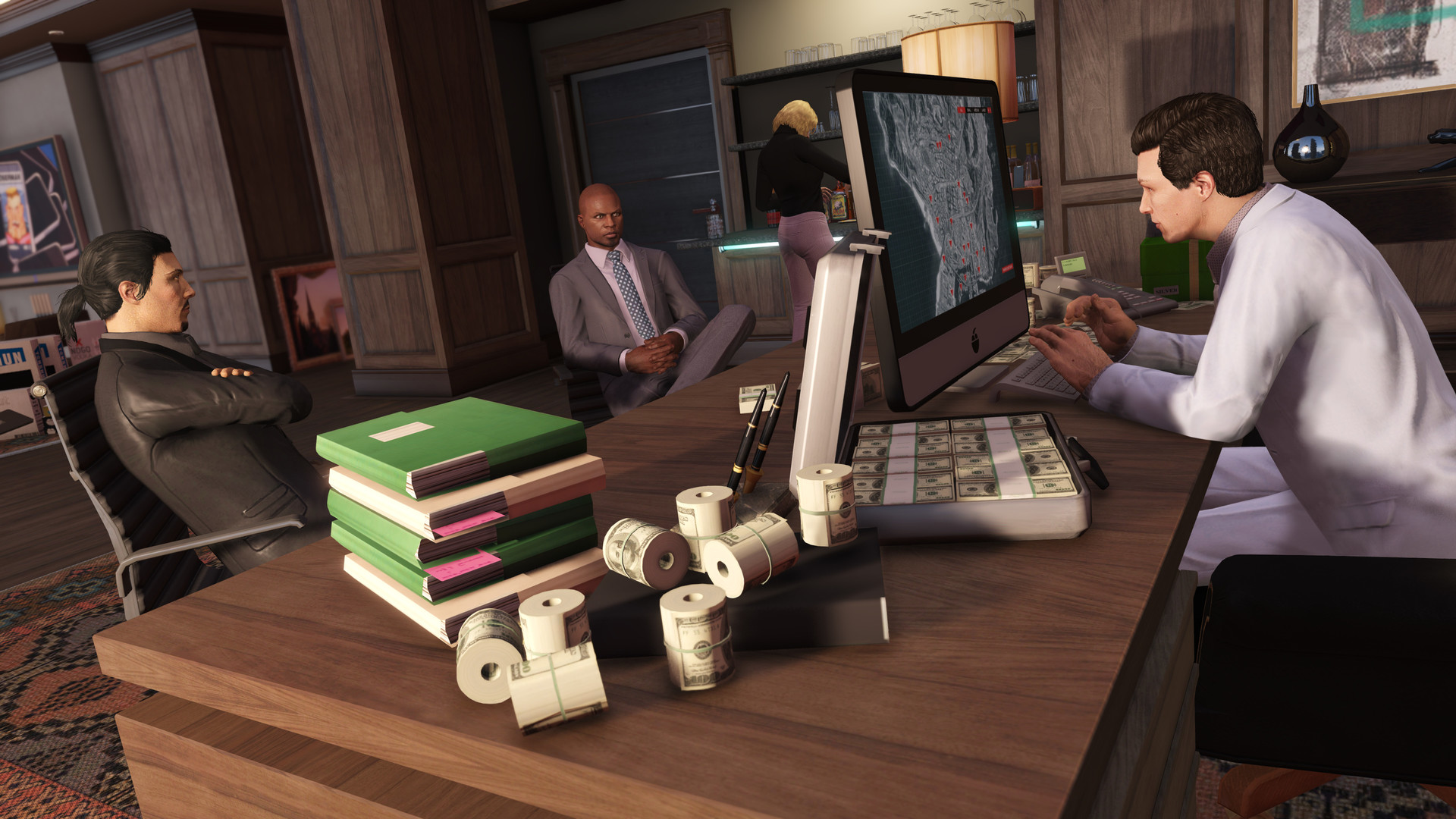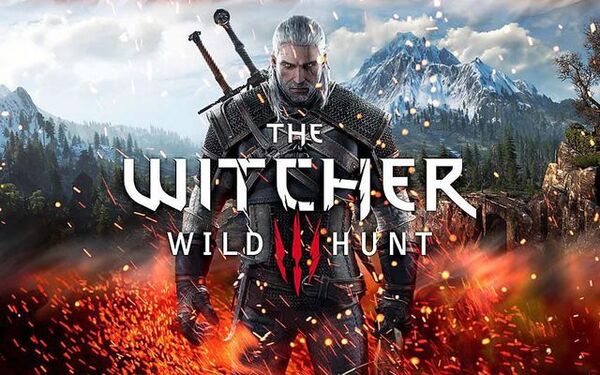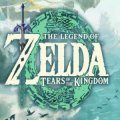Advertisement
Popular Now
Introduction
Roblox has become a cultural phenomenon, attracting millions of players worldwide. With its endless array of games and creative possibilities, it offers something for everyone. However, diving into this expansive universe can be overwhelming for newcomers. This article aims to provide valuable tips and guides that will help both new and experienced players navigate Roblox, enhance their gaming skills, and enjoy the platform to its fullest.
Understanding Roblox: The Basics
What is Roblox?
Roblox is an online platform that allows users to create and play games designed by other users. Unlike traditional gaming platforms, Roblox focuses heavily on user-generated content, giving players the tools to build their own games. The platform is free to use, but it offers a virtual currency known as Robux that players can purchase to unlock various features.Creating an Account
To get started on Roblox, you'll need to create an account. This process is straightforward. Simply visit the Roblox website and fill out the required fields, including your username, password, and date of birth. After agreeing to the terms of service, you will receive a confirmation email to verify your account.- Tip: Choose a unique username that reflects your personality. Remember, you can’t change your username frequently, so pick something you’ll be happy with for a while.
Exploring the Roblox Interface
Navigating the Dashboard
Once you're logged in, you’ll find yourself on the Roblox dashboard. Here, you can explore a variety of games, check your messages, and view your friends' activities. The dashboard is user-friendly and categorized into sections like Featured, Recommended, and Popular games.Game Categories
Roblox features a plethora of game genres, including adventure, role-playing, simulations, and obbies (obstacle courses). Familiarizing yourself with these categories can help you find games that match your interests.- Tip: Don’t hesitate to explore different genres. You may discover a hidden gem outside your usual favorites!
Mastering Game Controls

Basic Controls
Understanding the basic controls is essential for any Roblox player. The game interface is designed to be intuitive, but there are some fundamental controls you should know:- W, A, S, D: Move your character.
- Spacebar: Jump.
- Mouse: Look around and interact with the environment.
Advanced Controls
As you become more familiar with Roblox, you’ll encounter games that require additional controls. Here are some advanced actions:- Shift: Sprint.
- E: Use or interact with objects.
- R: Reload (in shooter games).
- Tip: Practice these controls in a low-stakes game before jumping into more challenging environments.
Choosing the Right Game
Researching Popular Games
With thousands of games available, choosing the right one can be daunting. Check out the "Popular" and "Featured" sections for trending games. These sections are updated frequently and often highlight games that have garnered positive reviews.Reading Reviews
Many games come with player reviews and ratings. These insights can help you decide whether a game is worth your time. Look for comments on gameplay quality, design, and difficulty level.- Tip: Don’t be swayed solely by high ratings; some games might appeal to niche audiences but may not suit your preferences.
Communicating with Other Players
Using In-Game Chat
Roblox features a chat system that allows players to communicate with one another. This is especially important in multiplayer games, where teamwork may be necessary. Familiarize yourself with the chat commands and etiquette.Friend System
You can add friends on Roblox, which allows for easy collaboration in games. Building a community can enhance your gameplay experience, as you can join games together and support each other.- Tip: Be cautious when chatting with strangers. Always prioritize your safety and privacy.
Customizing Your Avatar

Avatar Customization Basics
Your avatar is a reflection of your identity in Roblox. The platform offers numerous customization options, including clothing, accessories, and animations.Purchasing Items with Robux
While many items are free, some require Robux. You can earn Robux through game creation or purchase them directly.- Tip: Participate in events or promotions to earn exclusive items without spending Robux.
Creating Your Own Game
Roblox Studio Overview
If you're feeling creative, consider developing your own game using Roblox Studio. This powerful tool allows you to create complex environments and interactive gameplay mechanics.Learning the Basics of Game Development
Start by familiarizing yourself with the Roblox Studio interface. There are plenty of tutorials available online that can help you understand the basic functions, including:- Building: Creating structures and landscapes.
- Scripting: Adding interactive elements through Lua coding.
- Tip: Don’t be discouraged by initial challenges. Game development is a skill that improves with practice.
Strategies for Success in Games
General Gameplay Tips
Each game will have its unique mechanics, but here are some universal tips:- Stay aware of your surroundings: Many games involve traps or opponents that can catch you off guard.
- Experiment with different strategies: Don’t be afraid to try new tactics, whether it’s in combat or problem-solving.
Teamwork and Collaboration
In multiplayer games, teamwork is often crucial for success. Communicate effectively with your team, share resources, and strategize together to overcome challenges.- Tip: Form alliances with other players for mutual benefits, but always be ready for betrayal in competitive games.
Safety and Etiquette in Roblox
Understanding Safety Features
Roblox is committed to providing a safe environment for its players. Familiarize yourself with the safety features, including account privacy settings and reporting systems for inappropriate behavior.Community Etiquette
Being part of the Roblox community means adhering to certain standards of behavior. Respect other players, avoid spamming, and refrain from using offensive language.- Tip: Be a positive influence in the community. Support fellow players and celebrate their achievements.