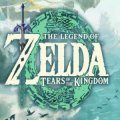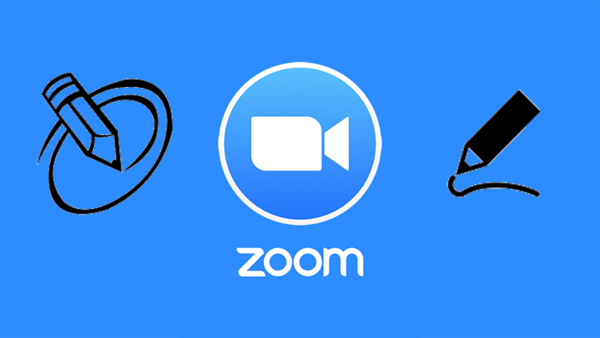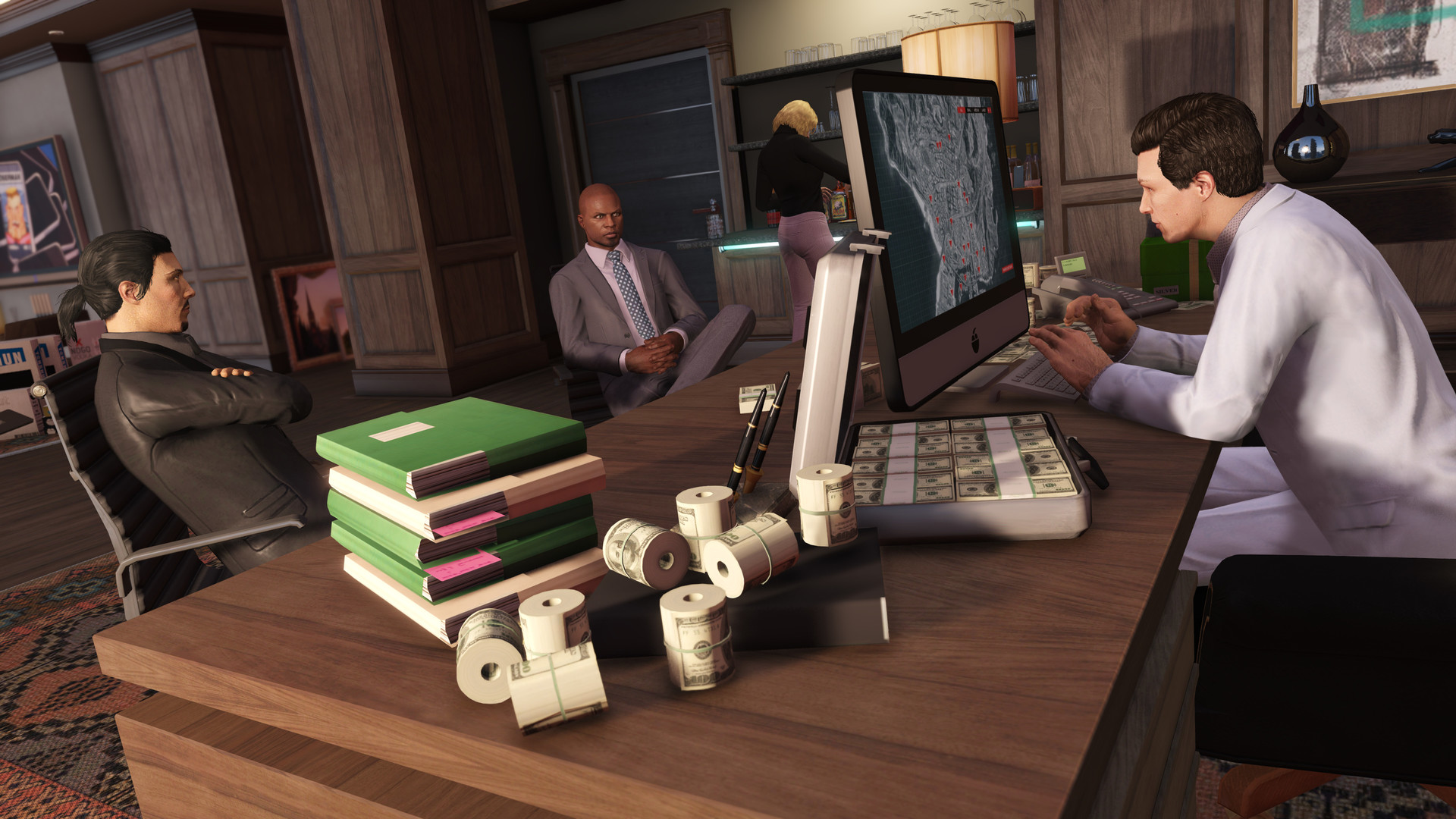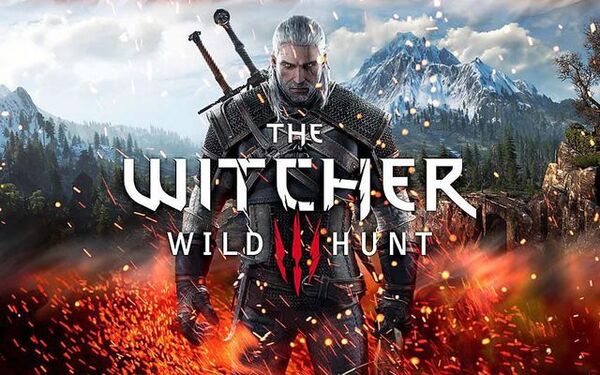Advertisement
Popular Now
In today's fast-paced digital world, communication apps have become essential tools for both personal and professional interactions. They offer a variety of features that enhance our ability to stay connected, share information, and collaborate seamlessly. With countless options available, choosing the right app can be overwhelming. This article will explore the top five communication apps that have set the standard for efficient and effective communication. We'll dive into their features, strengths, and why they stand out in a crowded market.
1. WhatsApp: The Global Communication Giant
WhatsApp has become a household name since its inception. Launched in 2009, it quickly gained popularity due to its simple, user-friendly interface and robust feature set. As a cross-platform messaging app, WhatsApp supports text messaging, voice and video calls, and multimedia sharing. Its end-to-end encryption ensures that conversations remain private and secure.Key Features
- End-to-end encryption for secure communication
- Supports voice and video calls
- Allows multimedia sharing including images, videos, and documents
- Group chat functionality for collaborative discussions
Why It Stands Out
WhatsApp's widespread adoption is a testament to its effectiveness. The app’s ease of use, combined with its strong security measures, makes it a top choice for millions worldwide. Its integration with various operating systems ensures that users can stay connected regardless of their device.2. Slack: Streamlining Team Communication
Slack, launched in 2013, revolutionized team communication with its focus on improving workplace collaboration. Unlike traditional email, Slack offers a real-time messaging platform where teams can communicate through channels, direct messages, and threads.Key Features
- Channel-based communication for organized discussions
- Integration with various productivity tools and apps
- File sharing and collaboration within channels
- Powerful search functionality to find past conversations and files
Why It Stands Out
Slack’s innovative approach to team communication has made it an indispensable tool for businesses. Its integration capabilities and organizational features help teams stay on the same page and enhance productivity. The platform’s flexibility and ease of integration with other tools make it a favorite among tech-savvy professionals.3. Zoom: The Virtual Meeting Specialist
Zoom has transformed the way we conduct virtual meetings and conferences. Since its launch in 2011, it has become synonymous with video conferencing. With the rise of remote work and virtual events, Zoom’s features have proven essential for both professional and personal interactions.Key Features
- High-quality video and audio for meetings
- Screen sharing and recording capabilities
- Virtual backgrounds and meeting rooms
- Integration with calendar apps for scheduling
Why It Stands Out
Zoom’s ability to handle large-scale virtual meetings and its user-friendly interface have made it a go-to solution for remote communication. Its feature set, including breakout rooms and virtual backgrounds, provides a versatile platform for various meeting needs, making it ideal for businesses and educational institutions alike.4. Microsoft Teams: The Integrated Collaboration Hub
Microsoft Teams, launched in 2017, is a powerful collaboration tool that integrates seamlessly with Microsoft 365. It combines chat, video conferencing, and file sharing in one platform, making it a comprehensive solution for teams and organizations.Key Features
- Integration with Microsoft 365 apps and services
- Chat and collaboration channels for teams
- File sharing and co-authoring within the platform
- Customizable meeting settings and collaboration tools
Why It Stands Out
Microsoft Teams excels in environments that use Microsoft 365, offering deep integration with familiar tools like Word, Excel, and PowerPoint. Its all-in-one approach to communication and collaboration makes it a valuable asset for organizations looking to streamline their workflows and enhance team productivity.5. Telegram: The Privacy-Focused Messenger
Telegram, founded in 2013, distinguishes itself with a strong emphasis on privacy and security. It offers a wide range of features that cater to both individual users and groups, with a focus on providing a secure communication environment.Key Features
- End-to-end encryption for secret chats
- Cloud-based messaging for seamless access across devices
- Large group chats and channels for broadcasting messages
- Customizable bots and integration options
Why It Stands Out
Telegram’s commitment to security and its range of features make it a popular choice for users who prioritize privacy. Its cloud-based architecture allows for smooth synchronization across devices, and its support for large groups and channels enhances its utility for various communication needs.Choosing the Right Communication App for Your Needs
With numerous communication apps available, selecting the right one depends on your specific needs and preferences. Whether you require secure messaging, team collaboration, or virtual meetings, each app offers unique features tailored to different use cases.Factors to Consider
- Security and privacy features
- Integration with other tools and platforms
- Ease of use and user interface
- Support for various communication formats (text, voice, video)
Future Trends in Communication Apps
As technology continues to evolve, communication apps are likely to incorporate new features and improvements. Future trends may include enhanced AI-driven communication tools, advanced security measures, and more integrated collaboration options.Potential Innovations
- AI-powered virtual assistants and chatbots
- Augmented reality (AR) and virtual reality (VR) integration
- Improved cross-platform functionality and integration
- Enhanced privacy features and user controls